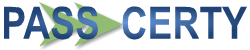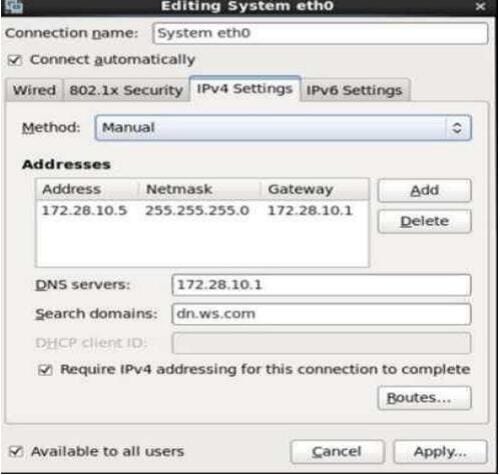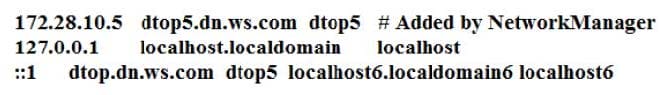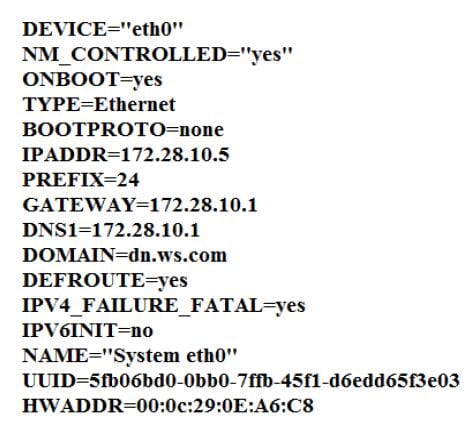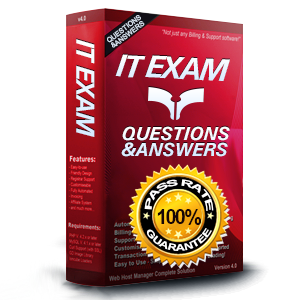
EX200 Exam Questions & Answers
Exam Code: EX200
Exam Name: Red Hat Certified System Administrator - RHCSA
Updated: Nov 13, 2024
Q&As: 134
At Passcerty.com, we pride ourselves on the comprehensive nature of our EX200 exam dumps, designed meticulously to encompass all key topics and nuances you might encounter during the real examination. Regular updates are a cornerstone of our service, ensuring that our dedicated users always have their hands on the most recent and relevant Q&A dumps. Behind every meticulously curated question and answer lies the hard work of our seasoned team of experts, who bring years of experience and knowledge into crafting these premium materials. And while we are invested in offering top-notch content, we also believe in empowering our community. As a token of our commitment to your success, we're delighted to offer a substantial portion of our resources for free practice. We invite you to make the most of the following content, and wish you every success in your endeavors.

Download Free RedHat EX200 Demo
Experience Passcerty.com exam material in PDF version.
Simply submit your e-mail address below to get started with our PDF real exam demo of your RedHat EX200 exam.
![]() Instant download
Instant download
![]() Latest update demo according to real exam
Latest update demo according to real exam
* Our demo shows only a few questions from your selected exam for evaluating purposes
Free RedHat EX200 Dumps
Practice These Free Questions and Answers to Pass the RHCSA Exam
Configure your Host Name, IP Address, Gateway and DNS. Host name: dtop5.dn.ws.com IP Address: 172.28.10.5/4 Gateway: 172.28.10.1 DNS: 172.28.10.1
Configure autofs.
Configure the autofs automatically mount to the home directory of LDAP, as required:
server.domain11.example.com use NFS to share the home to your system. This file system contains a pre configured home directory of user ldapuserX.
Home directory of ldapuserX is:
server.domain11.example.com /home/guests/ldapuser
Home directory of ldapuserX should automatically mount to the ldapuserX of the local /home/guests Home directory's write permissions must be available for users ldapuser1's password is password
Configure
your web services, download from http://instructor.example.com/pub/serverX.html And the services must be still running after system rebooting.
Add a swap partition.
Adding an extra 500M swap partition to your system, this swap partition should mount automatically when the system starts up. Don't remove and modify the existing swap partitions on your system.
Upgrade the kernel, start the new kernel by default. kernel download from this address: ftp://server1.domain10.example.com/pub/update/new.kernel
Viewing Page 1 of 3 pages. Download PDF or Software version with 134 questions