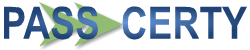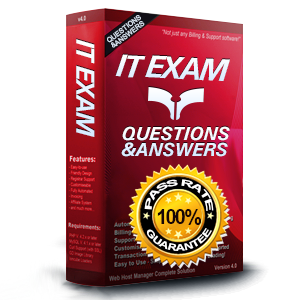
156-915.77 Exam Questions & Answers
Exam Code: 156-915.77
Exam Name: Check Point Certified Security Expert Update
Updated: Dec 12, 2024
Q&As: 233
At Passcerty.com, we pride ourselves on the comprehensive nature of our 156-915.77 exam dumps, designed meticulously to encompass all key topics and nuances you might encounter during the real examination. Regular updates are a cornerstone of our service, ensuring that our dedicated users always have their hands on the most recent and relevant Q&A dumps. Behind every meticulously curated question and answer lies the hard work of our seasoned team of experts, who bring years of experience and knowledge into crafting these premium materials. And while we are invested in offering top-notch content, we also believe in empowering our community. As a token of our commitment to your success, we're delighted to offer a substantial portion of our resources for free practice. We invite you to make the most of the following content, and wish you every success in your endeavors.

Download Free CheckPoint 156-915.77 Demo
Experience Passcerty.com exam material in PDF version.
Simply submit your e-mail address below to get started with our PDF real exam demo of your CheckPoint 156-915.77 exam.
![]() Instant download
Instant download
![]() Latest update demo according to real exam
Latest update demo according to real exam
* Our demo shows only a few questions from your selected exam for evaluating purposes
Free CheckPoint 156-915.77 Dumps
Practice These Free Questions and Answers to Pass the CCSE R77 Exam
Your perimeter Security Gateway's external IP is 200.200.200.3. Your network diagram shows:

Required: Allow only network 192.168.10.0 and 192.168.20.0 to go out to the Internet, using
200.200.200.5.
The local network 192.168.1.0/24 needs to use 200.200.200.3 to go out to the Internet.
Assuming you enable all the settings in the NAT page of Global Properties, how could you achieve these requirements?
A. Create network objects for 192.168.10.0/24 and 192.168.20.0/24. Enable Hide NAT on both network objects, using 200.200.200.5 as hiding IP address. Add an ARP entry for 200.200.200.3 for the MAC address of 200.200.200.5.
B. Create an Address Range object, starting from 192.168.10.1 to 192.168.20.254. Enable Hide NAT on the NAT page of the address range object. Enter Hiding IP address 200.200.200.5. Add an ARP entry for 200.200.200.5 for the MAC address of 200.200.200.3.
C. Create a network object 192.168.0.0/16. Enable Hide NAT on the NAT page. Enter 200.200.200.5 as the hiding IP address. Add an ARP entry for 200.200.200.5 for the MAC address of 200.200.200.3.
D. Create two network objects: 192.168.10.0/24 and 192.168.20.0/24. Add the two network objects to a group object. Create a manual NAT rule like the following: Original source - group object; Destination any; Service - any; Translated source - 200.200.200.5; Destination - original; Service - original.
You cannot use SmartDashboard's User Directory features to connect to the LDAP server. What should you investigate?
1) Verify you have read-only permissions as administrator for the operating system.
2) Verify there are no restrictions blocking SmartDashboard's User Manager from connecting to the LDAP server.
3) Check that the login Distinguished Name configured has root permission (or at least write permission Administrative access) in the LDAP Server's access control configuration.
A. 1, 2, and 3
B. 2 and 3
C. 1 and 2
D. 1 and 3
What happens if the identity of a user is known?
A. If the user credentials do not match an Access Role, the traffic is automatically dropped.
B. If the user credentials do not match an Access Role, the system displays a sandbox.
C. If the user credentials do not match an Access Role, the gateway moves onto the next rule.
D. If the user credentials do not match an Access Role, the system displays the Captive Portal.
Fill in the blank. To remove site-to-site IKE and IPSEC keys you would enter command ____ ___ and select the option to delete all IKE and IPSec SA's.
A. vpn tu
MegaCorp is using SmartCenter Server with several gateways. Their requirements result in a heavy log load. Would it be feasible to add the SmartEvent Correlation Unit and SmartEvent Server to their SmartCenter Server?
A. No. SmartCenter SIC will interfere with the function of SmartEvent.
B. No. If SmartCenter is already under stress, the use of a separate server for SmartEvent is recommended.
C. No, SmartEvent and Smartcenter cannot be installed on the same machine at the same time.
D. Yes. SmartEvent must be installed on your SmartCenter Server.
Viewing Page 1 of 3 pages. Download PDF or Software version with 233 questions