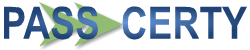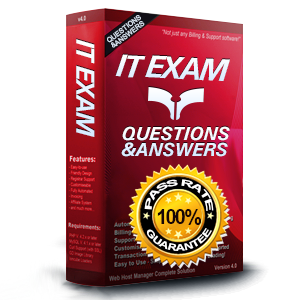
2V0-620 Exam Questions & Answers
Exam Code: 2V0-620
Exam Name: vSphere 6 Foundations Beta
Updated: Nov 08, 2024
Q&As: 191
At Passcerty.com, we pride ourselves on the comprehensive nature of our 2V0-620 exam dumps, designed meticulously to encompass all key topics and nuances you might encounter during the real examination. Regular updates are a cornerstone of our service, ensuring that our dedicated users always have their hands on the most recent and relevant Q&A dumps. Behind every meticulously curated question and answer lies the hard work of our seasoned team of experts, who bring years of experience and knowledge into crafting these premium materials. And while we are invested in offering top-notch content, we also believe in empowering our community. As a token of our commitment to your success, we're delighted to offer a substantial portion of our resources for free practice. We invite you to make the most of the following content, and wish you every success in your endeavors.

Download Free VMware 2V0-620 Demo
Experience Passcerty.com exam material in PDF version.
Simply submit your e-mail address below to get started with our PDF real exam demo of your VMware 2V0-620 exam.
![]() Instant download
Instant download
![]() Latest update demo according to real exam
Latest update demo according to real exam
* Our demo shows only a few questions from your selected exam for evaluating purposes
Free VMware 2V0-620 Dumps
Practice These Free Questions and Answers to Pass the VCP6-CMA, VCP6-DCV, VCP6-DTM, VCP6-NV Exam
An administrator has recently installed a new ESXi 6.x Host, and during the configuration notices sporadic network problems. To check whether the issue occurred sometime during the configuration, the administrator would like to reset the system.
How can this be accomplished in the shortest amount of time?
A. Run the ESXi installer again and reinstall the host.
B. Select the Reset System Configuration option from the vSphere Client when connected directly to the host.
C. From the Direct Console User Interface, select Reset System Configuration.
D. Use a host profile to reset the configuration to a default state.
Which three features can be enabled for a new host cluster? (Choose three.)
A. Storage Distributed Resource Scheduling
B. High Availability
C. Fault Tolerance
D. Distributed Resource Scheduling
E. Virtual SAN
An administrator is attempting to restore a number of files in a directory within the Operating System of a virtual machine.
How can the administrator restore the files from a previous backup?
A. Use the File Level Restore option from the selected backup of the virtual machine in the vSphere Web Client.
B. Connect to the File Level Restore tool from a web browser in the virtual machine.
C. Connect to the File Level Restore tool from the VMware Data Protection appliance.
D. Use the File Level Restore option from the selected backup of the virtual machine in the vSphere Client.
What are three valid disk configurations for the vSphere Data Protection 6.x Appliance? (Choose three.)
A. 500GB
B. 1TB
C. 1.5TB
D. 2TB
E. 4TB
Refer to the Exhibit.
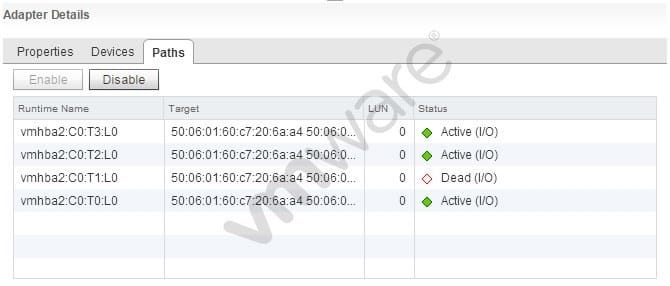
A storage administrator is not seeing full utilization of all bandwidth from an ESXi host. The vSphere administrator observes the adapter details, as shown in the Exhibit.
What is the probable cause of this issue?
A. Another path needs to be used to allow full utilization of the bandwidth.
B. The array is not setup to use the correct multipathing policy.
C. There are no virtual machines on the host.
D. No traffic is being sent across it because a path failed.
Viewing Page 1 of 3 pages. Download PDF or Software version with 191 questions