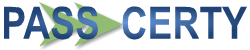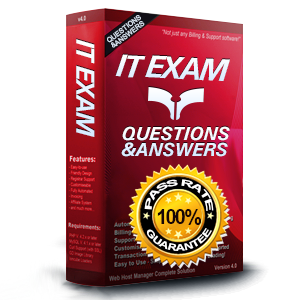
5V0-41.20 Exam Questions & Answers
Exam Code: 5V0-41.20
Exam Name: VMware SD-WAN Troubleshoot
Updated: Nov 10, 2024
Q&As: 36
At Passcerty.com, we pride ourselves on the comprehensive nature of our 5V0-41.20 exam dumps, designed meticulously to encompass all key topics and nuances you might encounter during the real examination. Regular updates are a cornerstone of our service, ensuring that our dedicated users always have their hands on the most recent and relevant Q&A dumps. Behind every meticulously curated question and answer lies the hard work of our seasoned team of experts, who bring years of experience and knowledge into crafting these premium materials. And while we are invested in offering top-notch content, we also believe in empowering our community. As a token of our commitment to your success, we're delighted to offer a substantial portion of our resources for free practice. We invite you to make the most of the following content, and wish you every success in your endeavors.

Download Free VMware 5V0-41.20 Demo
Experience Passcerty.com exam material in PDF version.
Simply submit your e-mail address below to get started with our PDF real exam demo of your VMware 5V0-41.20 exam.
![]() Instant download
Instant download
![]() Latest update demo according to real exam
Latest update demo according to real exam
* Our demo shows only a few questions from your selected exam for evaluating purposes
Free VMware 5V0-41.20 Dumps
Practice These Free Questions and Answers to Pass the VMware SD-WAN Troubleshoot 2021 Exam
Scenario 3: After resolving numerous connectivity issues throughout the various branch sites, connectivity between applications and users is finally present. The network administrator is informed that during certain tests, applications are not performing as they are expected to. Users report that call quality has not fully improved and that some of their calls either drop or have poor voice quality where the conversation is breaking up. Other users are noticing that file transfers are slower than expect. A group of users from a few sites have reported slowness in accessing internal and external applications.
Users at multiple branches complain that a highly performant SQL Database cluster residing at the New York Data Center is not responding to database queries or inserts as expected. It is affecting the order management site. A network administrator investigates and finds that traffic from the branches are going through Seattle to reach the SQL Cluster in New York. The design for this SD-WAN network does not call for routing security.
The SQL Cluster is reachable through either Data Center, but for performance reasons, must flow through the New York DC. The network administrator has verified that the routes are not present in the OFC and the BGP neighborship is down in Network Services.
Refer to the Exhibit(s).
Exhibit.
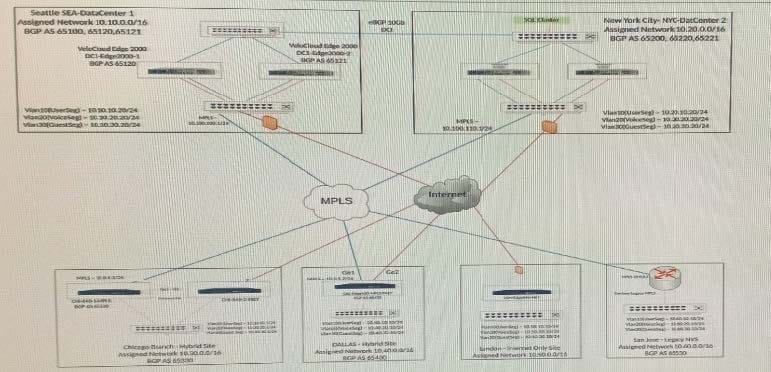
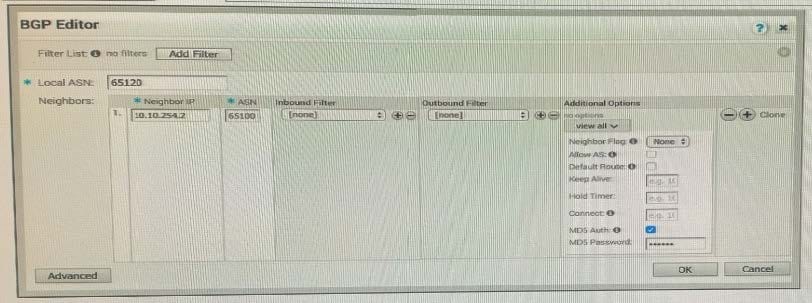
What should the administrator verify?
A. The BGP configuration has a filter in place to deny the prefix in New York.
B. The BGP Authentication matches on both sides.
C. The BGP configuration has a filter in place to deny the prefix in Seattle.
D. Backhauling through the Seattle DC is disabled.
Scenario 2:
After completing the branch activation activities for all required branches, the network administrator attempts to test connectivity between the various branches and between the hubs and branches. The administrator notices a lack of connectivity despite being certain that configurations have been complete. The administrator also observed that several users are reporting intermittent connectivity to some of the applications they are accessing. Other users are reporting no access to these applications. Other users at some of the branches claim they cannot get to certain public resources. The administrator wants to ensure that all sites can talk to each other and all resources are accessible.
Exhibit.
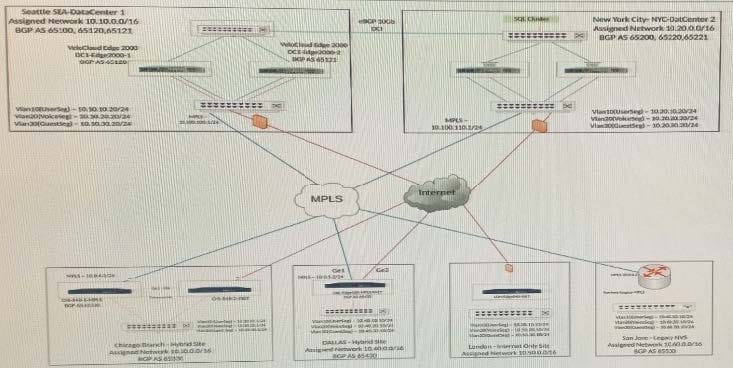
When checking connectivity from the San Jose branch, all users report that they can reach certain resources at the main data center. They are unable to reach locations elsewhere. The network administrator investigates and first looks at the Overlay Flow Control (OFC) Table.
What should the network administrator look for next to determine what the issue might be?
A. Check with the local network administrator to see if the routes for the SD-WAN sites are present in San Jose's branch router.
B. Check Test and Troubleshoot and review a route table dump of the NY hub site.
C. Check the Global Segment Configuration to see if it has the Routing Flag enabled.
D. Determine if OSPF has been configured on the MPLS Routers at the hub.
Scenario 3:
After resolving numerous connectivity Issues throughout the various branch sites, connectivity between applications and users is finally present- The network administrator is informed (hat during certain tests, applications are not performing as they are expected to. Users report that call quality has not fully improved and that some of their calls either drop or have poor voice quality where the conversation is breaking up. Other users are noticing that file transfers are slower than expect. A group of users from a few sites have reported slowness in accessing internal and external applications.
Exhibit.
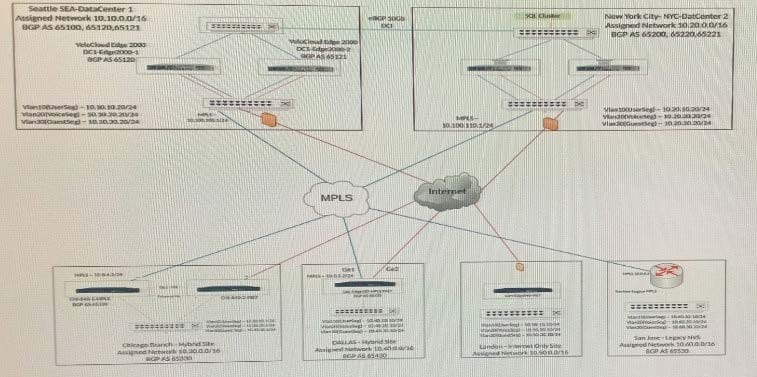
Which metrics can a network administrator verify in the QoE screen to determine the overall health of Underlay and Overlay?
A. Jitter Packet Loss, Speed.
B. Jitter, Packet Loss, Latency.
C. Jitter, Speed, Latency.
D. Packet Loss, Latency, Speed.
Scenario 2:
After completing the branch activation activities for all required branches, the network administrator attempts to test connectivity between the various branches and between the hubs and branches. The administrator notices a lack of connectivity despite being certain that configurations have been complete. The administrator also observed that several users are reporting intermittent connectivity to some of the applications they are accessing. Other users are reporting no access to these applications. Other users at some of the branches claim they cannot gel to certain public resources. The administrator wants to ensure that all sites can talk to each other and all resources are accessible.
Exhibit.
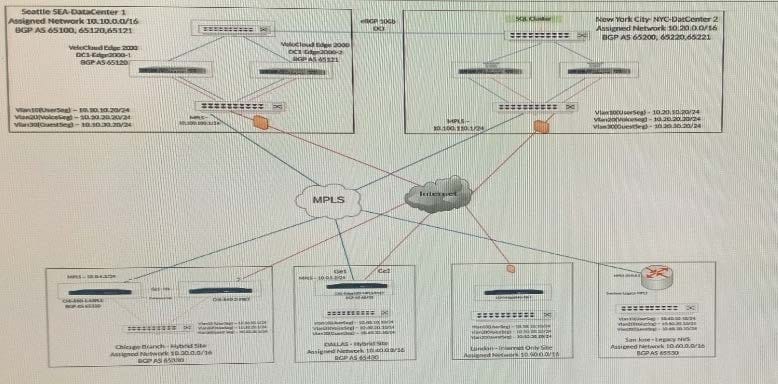
A business policy is created and saved.
How can the network administrator verify the business policy is working?
A. Select a VCE > Test and Troubleshoot > Remote diagnostics and select List Active flows and check the flows to see what Business policy is applied under the Business policy column.
B. Executing Route table dump under VCE > Test St Troubleshoot > Remote Diagnostics and select Route Table dump and look for business policy applied in the Route table Dump stats.
C. Check under Monitor > Applications tab and check the listing of applications at the bottom of the screen and the category of the type of traffic there.
D. Check under the Monitor > Business Priority tab for Business policy statistics.
Scenario 2:
After completing the branch activation activities for all required branches, the network administrator attempts to test connectivity between the various branches and between the hubs and branches. The administrator notices a lack of connectivity despite being certain that configurations have been complete. The administrator also observed that several users are reporting intermittent connectivity to some of the applications they are accessing. Other users are reporting no access to these applications. Other users at some of the branches claim they cannot get to certain public resources. The administrator wants to ensure that all sites can talk to each other and all resources are accessible.
Exhibit.
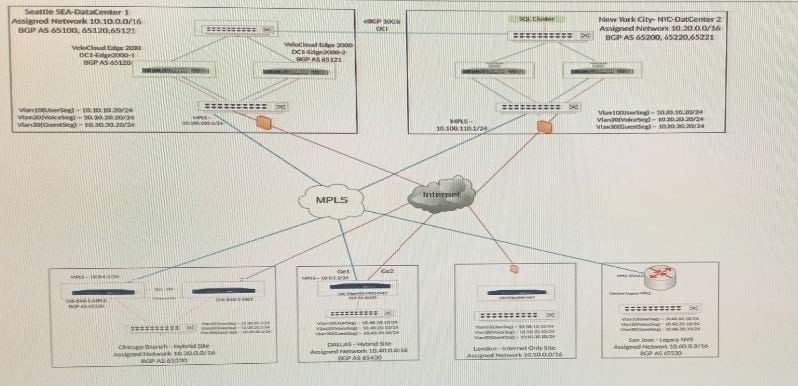
A network administrator is trying to create multiple overlays on a single physical interface on an Edge. The administrator is able to bring up only a single overlay so far, but is having trouble with bringing up additional overlays.
What could be the possible reason?
A. The administrator does not have the right permission to create multiple overlays. The administrator needs to have an Operator-level privilege for this task.
B. On the WAN overlay configuration, verify the IP address, next-hop, and the VLAN ID configuration.
C. The licensing does not support multiple overlays on a single physical interface.
D. Multiple overlays cannot be created on a single physical interface. Multiple physical interfaces are needed.
Viewing Page 1 of 3 pages. Download PDF or Software version with 36 questions