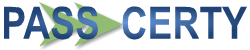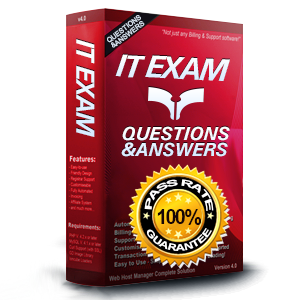
62-193 Exam Questions & Answers
Exam Code: 62-193
Exam Name: Technology Literacy for Educators
Updated: Dec 20, 2024
Q&As: 41
At Passcerty.com, we pride ourselves on the comprehensive nature of our 62-193 exam dumps, designed meticulously to encompass all key topics and nuances you might encounter during the real examination. Regular updates are a cornerstone of our service, ensuring that our dedicated users always have their hands on the most recent and relevant Q&A dumps. Behind every meticulously curated question and answer lies the hard work of our seasoned team of experts, who bring years of experience and knowledge into crafting these premium materials. And while we are invested in offering top-notch content, we also believe in empowering our community. As a token of our commitment to your success, we're delighted to offer a substantial portion of our resources for free practice. We invite you to make the most of the following content, and wish you every success in your endeavors.

Download Free Microsoft 62-193 Demo
Experience Passcerty.com exam material in PDF version.
Simply submit your e-mail address below to get started with our PDF real exam demo of your Microsoft 62-193 exam.
![]() Instant download
Instant download
![]() Latest update demo according to real exam
Latest update demo according to real exam
* Our demo shows only a few questions from your selected exam for evaluating purposes
Free Microsoft 62-193 Dumps
Practice These Free Questions and Answers to Pass the Fundamentals Exam
You have to recommend a solution to help the students solve their problem regarding the historical
sources.
The problem must be solved as quickly as possible.
What should you recommend?
This item is part of a case study. To view the case study information, click on the Case Study button below.
A. Modify the language settings on the students' desktop or laptop computers.
B. Email the source text to a language teacher at the school.
C. Use an Internet-based translation tool.
D. Use a social networking site to connect with students in other countries and upload the text to the social networking site.
The teachers are concerned that their lack of experience with video conferencing will hinder their ability to
achieve the planned lesson.
What advice should you provide to the teachers to help them achieve the planned lesson?
This item is part of a case study. To view the case study information, click on the Case Study button below.
A. Tell them that video conferencing is a simple process and not to worry.
B. Start by using technology that they are most familiar with.
C. Teach students the benefits of video conferencing before the lesson.
D. Test the video conferencing equipment before the lesson.
The school recently implemented the planned ICT changes and deployed laptops in your classroom.
Some of the laptops can access to the Internet, while others cannot.
You want to ensure that all of the laptops can access the Internet.
What should you verify?
A. the wired network connection of the laptops
B. the wireless network connection of the laptops
C. whether the Internet router is on
D. whether the laptops are plugged into a power outlet
You want the students to collect information from organizations that they find on the Internet.
Which instructions or advice should you provide to the students?
This item is part of a case study. To view the case study information, click on the Case Study button below.
A. Have the information sent to the student's home e-mail address.
B. Only request information from organizations that have a secure Web site.
C. Have the information sent to the school's e-mail address.
D. Only request information from organizations that have a Web site that requires registration.
In addition to learning about symmetry, how else should the students benefit from using ICT during the second mathematics lesson?
This item is part of a case study. To view the case study information, click on the Case Study button below.
A. ICT will teach them data entry skills.
B. ICT will teach them computer programming skills.
C. ICT will help them develop presentation skills.
D. ICT will help them develop collaboration skills.
Viewing Page 1 of 3 pages. Download PDF or Software version with 41 questions