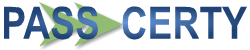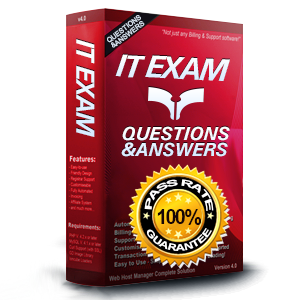
9A0-096 Exam Questions & Answers
Exam Code: 9A0-096
Exam Name: Adobe AfterEffects CS4 Exam
Updated: Nov 10, 2024
Q&As: 143
At Passcerty.com, we pride ourselves on the comprehensive nature of our 9A0-096 exam dumps, designed meticulously to encompass all key topics and nuances you might encounter during the real examination. Regular updates are a cornerstone of our service, ensuring that our dedicated users always have their hands on the most recent and relevant Q&A dumps. Behind every meticulously curated question and answer lies the hard work of our seasoned team of experts, who bring years of experience and knowledge into crafting these premium materials. And while we are invested in offering top-notch content, we also believe in empowering our community. As a token of our commitment to your success, we're delighted to offer a substantial portion of our resources for free practice. We invite you to make the most of the following content, and wish you every success in your endeavors.

Download Free Adobe 9A0-096 Demo
Experience Passcerty.com exam material in PDF version.
Simply submit your e-mail address below to get started with our PDF real exam demo of your Adobe 9A0-096 exam.
![]() Instant download
Instant download
![]() Latest update demo according to real exam
Latest update demo according to real exam
* Our demo shows only a few questions from your selected exam for evaluating purposes
Free Adobe 9A0-096 Dumps
Practice These Free Questions and Answers to Pass the Photoshop Exam
How can you find out the number vertices of a mask?
A. select the mask in the timeline and look in the Info panel
B. select the mask in the timeline, open the Mask properties and look under Mask Path
C. select the mask in the Composition panel, right-click on it, select Mask and select Vertices at the bottom of the menu
D. select the mask in the Composition panel, go to Layer > Mask > Mask Shape to bring up the Mask Shape dialog box containing the vertices information
You are working on a greenscreen layer that will use the Keylight effect to create a transparent background behind an actor. During the shot, a boom microphone is visible at t he top of the frame above the actor. What should you do to remove the microphone?
A. create a garbage matte to hide the microphone
B. scale the layer so the microphone is no longer visible
C. use a second copy of the Keylight effect to key out the micropho ne
D. position the clip in the composition window so the microphone is not visible
When working with a complex After Effects composition you are using the Render Multiple Frames Simultaneously feature. After Effects posts an "Incompatible Preview mode. Multiprocessing is off." message in the Info panel and temporarily disables the Re nder Multiple Frames Simultaneously feature. Which After Effects feature or setting causes this message to appear in the Info panel?
A. OpenGL previews are enabled.
B. The Disk Cache feature is enabled.
C. Live Update is disabled in the Timeline panel.
D. The Segment Movie Files At setting is to high.
E. Hardware Accelerate Composition, Layer and Footage Panels is not enabled.
What is a null object?
A. a layer with no animated attributes
B. a layer not visible in the current frame
C. a layer with no effects or presets applied
D. a layer that is invisible and used to parent o ther layers
You have enabled Color Management for an After Effects project. Which action keeps colors within broadcast -safe limits when rendering a compos ition?
A. View > Use Display Color Management command
B. Project Settings > Color Settings > enable Linearize Working Space
C. Output Module Setting > Color Management > enable Preserve RGB
D. Project Settings > Color Settings > enable SDTV NTSC for the Wo rking Space
E. Output Module Settings > Color Management > Output Profile > enable SDTV NTSC 16
Viewing Page 1 of 3 pages. Download PDF or Software version with 143 questions