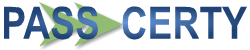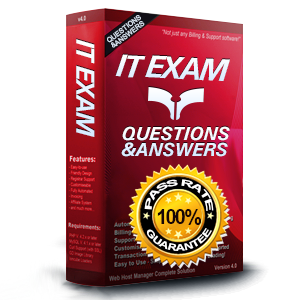
9L0-422 Exam Questions & Answers
Exam Code: 9L0-422
Exam Name: OS X Support Essentials 10.10
Updated: Dec 23, 2024
Q&As: 82
At Passcerty.com, we pride ourselves on the comprehensive nature of our 9L0-422 exam dumps, designed meticulously to encompass all key topics and nuances you might encounter during the real examination. Regular updates are a cornerstone of our service, ensuring that our dedicated users always have their hands on the most recent and relevant Q&A dumps. Behind every meticulously curated question and answer lies the hard work of our seasoned team of experts, who bring years of experience and knowledge into crafting these premium materials. And while we are invested in offering top-notch content, we also believe in empowering our community. As a token of our commitment to your success, we're delighted to offer a substantial portion of our resources for free practice. We invite you to make the most of the following content, and wish you every success in your endeavors.

Download Free Apple 9L0-422 Demo
Experience Passcerty.com exam material in PDF version.
Simply submit your e-mail address below to get started with our PDF real exam demo of your Apple 9L0-422 exam.
![]() Instant download
Instant download
![]() Latest update demo according to real exam
Latest update demo according to real exam
* Our demo shows only a few questions from your selected exam for evaluating purposes
Free Apple 9L0-422 Dumps
Practice These Free Questions and Answers to Pass the Mac OS X Exam
Along with IMAP, POP, and SMTP, which protocol does the Mail application in OS X support?
A. Exchange Web Services (EWS)
B. WebDAV
C. MAPI
D. Exchange ActiveSync (EAS)
Migration Assistant is open on a Mac with OS X.
Which of these is NOT a source that user files can be migrated from?
A. Another volume on the same computer
B. A Windows 8 computer
C. An archive stored on iCloud
D. A Time Machine backup on an external hard drive connected via USB
How do you start up an OS X computer in single-user mode?
A. Start up from the Recovery system partition and enter the command reboot -single in Terminal.
B. Hold down Command-S while the computer starts up.
C. Hold down Shift-Option while the computer starts up.
D. Select Single-User Mode in the Startup Disk pane of System Preferences, then restart the computer.
You started up your Mac from its OS X Recovery partition, and you need to repair the hard disk.
Which procedure should you use?
A. In the OS X Utilities window, click Select Volume, click Continue, select the hard disk, and click Verify and Repair.
B. Quit the Recovery app, then open Disk Utility from the /Applications/Utilities/ folder on the OS X Recovery partition, select the hard disk, and click Repair Disk.
C. Select Disk Utility in the OS X Utilities window, click Continue, select the hard disk, and click Repair Disk.
D. Quit the Recovery app, open Disk Utility from the /Applications/Utilities/ folder on the Macintosh HD partition, select the hard disk, and click Repair Disk.
Which folder contains instructions for the launchd process to start certain items when a user logs in to an OS X computer?
A. /etc/launchd/
B. /var/run/launchd/
C. /Library/Extensions/
D. /Library/LaunchAgents/
Viewing Page 1 of 3 pages. Download PDF or Software version with 82 questions