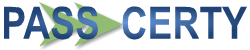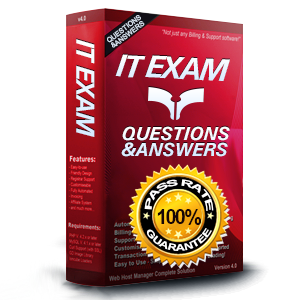
AD0-E706 Exam Questions & Answers
Exam Code: AD0-E706
Exam Name: Adobe Certified Expert-Magento Commerce Cloud Developer
Updated: Dec 22, 2024
Q&As: 60
At Passcerty.com, we pride ourselves on the comprehensive nature of our AD0-E706 exam dumps, designed meticulously to encompass all key topics and nuances you might encounter during the real examination. Regular updates are a cornerstone of our service, ensuring that our dedicated users always have their hands on the most recent and relevant Q&A dumps. Behind every meticulously curated question and answer lies the hard work of our seasoned team of experts, who bring years of experience and knowledge into crafting these premium materials. And while we are invested in offering top-notch content, we also believe in empowering our community. As a token of our commitment to your success, we're delighted to offer a substantial portion of our resources for free practice. We invite you to make the most of the following content, and wish you every success in your endeavors.

Download Free Adobe AD0-E706 Demo
Experience Passcerty.com exam material in PDF version.
Simply submit your e-mail address below to get started with our PDF real exam demo of your Adobe AD0-E706 exam.
![]() Instant download
Instant download
![]() Latest update demo according to real exam
Latest update demo according to real exam
* Our demo shows only a few questions from your selected exam for evaluating purposes
Free Adobe AD0-E706 Dumps
Practice These Free Questions and Answers to Pass the Adobe Magento Commerce Exam
You are a technical admin on a Magento Commerce Cloud account A coworker needs to submit a support request with Magento Support.
What is needed to enable support ticket access"?
A. Ask the account owner to add the user to shared access
B. Ask the launch manager to create a support account for this user
C. Change the environment access role to contributor for this user
D. Update the project role of this user to administrator
You are reviewing a third party extension for Magento Commerce Cloud compatibility.
You discover the module writes to a custom directory called internal/ within the Magento base directory.
The directory has to be shared by all web servers.
What do you do so the module can be used on Magento Commerce Cloud?
A. Create a symlink from /top/internal to the internal/ folder
B. Declare a shared mount for the internal/directory in .magento. app.yaml
C. Request the vendor make the directory configurable in the Magento admin
D. Add a patch for extension so it uses the subdirectory var/internal/ instead
You built a custom command that runs during the build phase, but it is not generating files property Magento Support provided a patch that you added to theproject.
What must you do to ensure this command runs after the patch has been applied?
A. Ensure your custom command runs after the ece-tools build hooks
B. Move your custom command to run in the deploy phase
C. Apply the patch manually in your custom command, because patches are always applied at the end of deployment
D. Nothing because patches are already applied when any hook runs
You are tasked to improve the user experience of the most visited product pages after deploying releases to Production. The aim is to reduce initial page load times.
How do you achieve this?
A. Create a custom build command and use CURL to cache the page
B. Use the Magento Admin to configure Fastly to cache the pages after deployment
C. Modify the post_deploy hook in the .magento.app.yaml file toinclude the URLs as arguments to the ece-tools command
D. Use the warm_up_PAGES variable in the .magento.env.yaml file to cache the pages during postdeploy
You need to get code with a backend order placement security related fix into production as quickly as possible.
The project currently deploys static content during the build phase with both stags/global/SKIP_SCD and stage/deploy/STATIC_STATIC_CONTENT_SYMLINK set to false.
What setting in.magento,env,yaml minimizes the overall deployment time?
A. Remove all themes from stages/global/SCD_MATRIX so they will not be generated
B. Set stage/global/Static_CONTENT_SYMLINK to true to symlink static assets to the init directory
C. Set stage/global/SCD_COMPRESSION_LEVEL to 0 to avoid the compression overhead
D. Set stage/global/SKIP_SCD to true to completely avoid static content processing
Viewing Page 1 of 3 pages. Download PDF or Software version with 60 questions