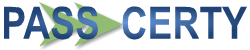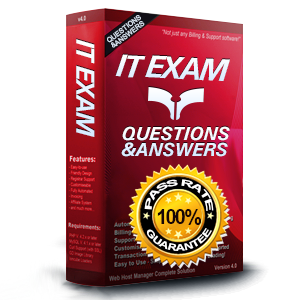
ASSOCIATE-ANDROID-DEVELOPER Exam Questions & Answers
Exam Code: ASSOCIATE-ANDROID-DEVELOPER
Exam Name: Google Developers Certification - Associate Android Developer (Kotlin and Java Exam)
Updated: Nov 16, 2024
Q&As: 128
At Passcerty.com, we pride ourselves on the comprehensive nature of our ASSOCIATE-ANDROID-DEVELOPER exam dumps, designed meticulously to encompass all key topics and nuances you might encounter during the real examination. Regular updates are a cornerstone of our service, ensuring that our dedicated users always have their hands on the most recent and relevant Q&A dumps. Behind every meticulously curated question and answer lies the hard work of our seasoned team of experts, who bring years of experience and knowledge into crafting these premium materials. And while we are invested in offering top-notch content, we also believe in empowering our community. As a token of our commitment to your success, we're delighted to offer a substantial portion of our resources for free practice. We invite you to make the most of the following content, and wish you every success in your endeavors.

Download Free Google ASSOCIATE-ANDROID-DEVELOPER Demo
Experience Passcerty.com exam material in PDF version.
Simply submit your e-mail address below to get started with our PDF real exam demo of your Google ASSOCIATE-ANDROID-DEVELOPER exam.
![]() Instant download
Instant download
![]() Latest update demo according to real exam
Latest update demo according to real exam
* Our demo shows only a few questions from your selected exam for evaluating purposes
Free Google ASSOCIATE-ANDROID-DEVELOPER Dumps
Practice These Free Questions and Answers to Pass the Google Certifications Exam
What is demonstrated by the code below?
// RawDao.kt@Daointerface RawDao {
@RawQueryfun getUserViaQuery(query: SupportSQLiteQuery?): User?}
// Usage of RawDao
...
val query =
SimpleSQLiteQuery("SELECT * FROM User WHERE id = ? LIMIT 1",
arrayOf
A. A method in a Dao annotated class as a raw query method where you can pass the query as a SupportSQLiteQuery.
B. A method in a Dao annotated class as a query method.
C. A method in a RoomDatabase class as a query method.
About running a debuggable build variant. Usually, you can just select the default "debug" variant that's included in every Android Studio project (even though it's not visible in the build.gradle file). But if you define new build types that should be debuggable, you must add `debuggable true' to the build type. Is that mostly true?
A. Yes.
B. No, if you define new build types that should be debuggable, you must add `debuggable false'
C. No, the debug variant should be visible in the build.gradle file anyway.
If you want get a debuggable APK that people can install without adb, in Android Studio you can:
A. Select your debug variant and click Build Bundle(s) / APK(s) > Build APK(s).
B. Click the Run button from toolbar
C. Select your debug variant and click Analyze APK.
Custom views and directional controller clicks. On most devices, clicking a view using a directional controller sends (to the view currently in focus) a KeyEvent with:
A. KEYCODE_DPAD_CENTER
B. KEYCODE_BUTTON_START
C. KEYCODE_CALL
D. KEYCODE_BUTTON_SELECT
Relative positioning is one of the basic building blocks of creating layouts in ConstraintLayout. Constraints allow you to position a given widget relative to another one. What constraints do not exist?
A. layout_constraintBottom_toBottomOf
B. layout_constraintBaseline_toBaselineOf
C. layout_constraintBaseline_toStartOf
D. layout_constraintStart_toEndOf
Viewing Page 1 of 3 pages. Download PDF or Software version with 128 questions