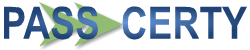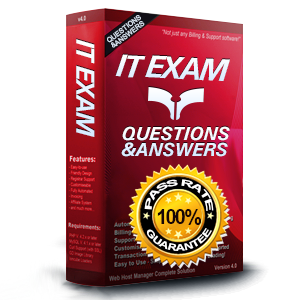
C_DS_42 Exam Questions & Answers
Exam Code: C_DS_42
Exam Name: SAP Certified Application Associate - Data Integration with SAP Data Services 4.2
Updated: Nov 11, 2024
Q&As: 80
At Passcerty.com, we pride ourselves on the comprehensive nature of our C_DS_42 exam dumps, designed meticulously to encompass all key topics and nuances you might encounter during the real examination. Regular updates are a cornerstone of our service, ensuring that our dedicated users always have their hands on the most recent and relevant Q&A dumps. Behind every meticulously curated question and answer lies the hard work of our seasoned team of experts, who bring years of experience and knowledge into crafting these premium materials. And while we are invested in offering top-notch content, we also believe in empowering our community. As a token of our commitment to your success, we're delighted to offer a substantial portion of our resources for free practice. We invite you to make the most of the following content, and wish you every success in your endeavors.

Download Free SAP C_DS_42 Demo
Experience Passcerty.com exam material in PDF version.
Simply submit your e-mail address below to get started with our PDF real exam demo of your SAP C_DS_42 exam.
![]() Instant download
Instant download
![]() Latest update demo according to real exam
Latest update demo according to real exam
* Our demo shows only a few questions from your selected exam for evaluating purposes
Free SAP C_DS_42 Dumps
Practice These Free Questions and Answers to Pass the SAP-Certifications Exam
By which application you do Manage your production environment including batch job execution, real-time services, web services, adapter instances, server groups, central repositories, profiler repositories, and more?
A. Administrator
B. Impact and Lineage Analysis
C. Operational Dashboard
D. Data Validation Dashboard
E. Auto Documentation
F. Data Quality Reports
You must ensure that all records from the Customer table in the Alpha database are being moved to the Delta staging database using the audit logs. In the Local Object Library, replicate the Alpha_NACustomer_DF data flow. Name the replicated data flow Alpha_AuditCustomer_DF . Add the replicated data flow to a new job, Alpha_AuditCustomer_Job . Set up auditing on the data flow Alpha_AuditCustomer_DF by adding an audit rule to compare the total number of records in the source and target tables. How to Add audit labels in the Alpha_AuditCustomer_DF data flow to count the total number of records in the source and target tables.
A. In the Local Object Library , choose the Data Flow tab.
B. Right click the data flow Alpha_AuditCustomer_DF and choose Audit .
C. The Audit dialog box displays with a list of the objects that you can audit with any audit functions and labels for those objects.
D. On the Label tab, right click the source table, customer , and choose Count .
E. On the Label tab, right click the target table, Alpha_NA_customer , and choose Count .
F. Drag the Alpha_AuditCustomer_DF from the Local Object Library to the Alpha_AuditCustomer_Job workspace.
You must ensure that all records from the Customer table in the Alpha database are being moved to the Delta staging database using the audit logs.
In the Local Object Library, replicate the Alpha_NACustomer_DF data flow. Name the replicated data flow Alpha_AuditCustomer_DF . Add the replicated data flow to a new job, Alpha_AuditCustomer_Job . Set up auditing on the data flow Alpha_AuditCustomer_DF by adding an audit rule to compare the total number of records in the source and target tables. How to Enable auditing for the execution of the Alpha_AuditCustomer_Job .
A. Right-click the Alpha_AuditCustomer_Job .
B. Choose Execute .
C. In the Execution Properties dialog box, choose the Execution Options tab, and select the Enable auditing checkbox.
D. Choose the Trace tab and choose Trace Audit Data .
E. Under Action on failure, select the Raise exception checkbox.
When evaluating the customer data for Alpha Acquisitions, you discover a data entry error. The contact title of "Account Manager" has been entered as "Accounting Manager". You must correct these entries before it is moved to the data warehouse. How to In the Alpha_NACustomer_DF workspace, delete an existing expression for the Title column in the Query transform.
A. In the Alpha_NACustomer_DF workspace, to open the Query Editor, double click the Query transform.
B. In the Query Editor, in the output schema, choose the field CONTACTTITLE .
C. To delete existing expression, in the Mapping tab highlight the expression and press the Delete button on your keyboard.
D. In the Search_replace Select Parameters dialog box, select the drop down arrow next to the field Input expression.
When evaluating the customer data for Alpha Acquisitions, you discover a data entry error. The contact title of "Account Manager" has been entered as "Accounting Manager". You must correct these entries before it is moved to the data warehouse. How to Execute the Alpha_NACustomer_Job with the default execution properties after saving all of the objects that you have created.
A. In the Omega project, right click the Alpha_Customers_Job.
B. In the Replace value column, enter Account Manager .
C. Choose Finish .
D. Choose Execute.
E. To use the default execution properties, choose OK.
Viewing Page 1 of 3 pages. Download PDF or Software version with 80 questions