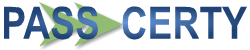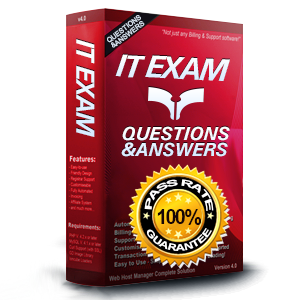
C_PXSUP_90 Exam Questions & Answers
Exam Code: C_PXSUP_90
Exam Name: SAP Certified Associate - Support Consultant for Incident Management with SAP Business All-in-One
Updated: Dec 17, 2024
Q&As: 85
At Passcerty.com, we pride ourselves on the comprehensive nature of our C_PXSUP_90 exam dumps, designed meticulously to encompass all key topics and nuances you might encounter during the real examination. Regular updates are a cornerstone of our service, ensuring that our dedicated users always have their hands on the most recent and relevant Q&A dumps. Behind every meticulously curated question and answer lies the hard work of our seasoned team of experts, who bring years of experience and knowledge into crafting these premium materials. And while we are invested in offering top-notch content, we also believe in empowering our community. As a token of our commitment to your success, we're delighted to offer a substantial portion of our resources for free practice. We invite you to make the most of the following content, and wish you every success in your endeavors.

Download Free SAP C_PXSUP_90 Demo
Experience Passcerty.com exam material in PDF version.
Simply submit your e-mail address below to get started with our PDF real exam demo of your SAP C_PXSUP_90 exam.
![]() Instant download
Instant download
![]() Latest update demo according to real exam
Latest update demo according to real exam
* Our demo shows only a few questions from your selected exam for evaluating purposes
Free SAP C_PXSUP_90 Dumps
Practice These Free Questions and Answers to Pass the SAP-Certifications Exam
How long are local system log entries kept available in SM21?
A. Until the next system restart
B. Until the entry is overwritten (circular file)
C. Until the name of the system log file is changed manually
D. Until the records are replicated to the central system log (usually after one hour)
How can you access the keyword documentation in the ABAP Editor?
A. Double-click the keyword
B. Mark the keyword and press F1
C. Mark the keyword and press F4
Which of the following objects can be analyzed in the Object List of the Object Navigator (SE80)? (Choose two)
A. The authorizations required to execute a program.
B. The database tables that are accessed by the program.
C. The data objects used by the program.
D. The Include programs of the program (for example, Top-Include).
How do you search for matching notes and messages for a given message? (Choose two)
A. Use technical terms (not long texts, but error messages).
B. Search on notes with support packages/releases included.
C. Include customer specific descriptions in the search fields.
D. Search on notes with customer installation number.
In the Service Desk, where can you search for SAP Notes?
A. Via the Tab SAP Notes in the message
B. Via transaction SNOTE
C. Via transaction SNOTE_SEARCH
D. Via transaction SAP_NOTE
Viewing Page 1 of 3 pages. Download PDF or Software version with 85 questions