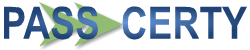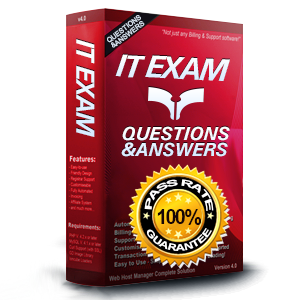
CPQ-SPECIALIST Exam Questions & Answers
Exam Code: CPQ-SPECIALIST
Exam Name: Salesforce Certified CPQ Specialist
Updated: Nov 27, 2024
Q&As: 381
At Passcerty.com, we pride ourselves on the comprehensive nature of our CPQ-SPECIALIST exam dumps, designed meticulously to encompass all key topics and nuances you might encounter during the real examination. Regular updates are a cornerstone of our service, ensuring that our dedicated users always have their hands on the most recent and relevant Q&A dumps. Behind every meticulously curated question and answer lies the hard work of our seasoned team of experts, who bring years of experience and knowledge into crafting these premium materials. And while we are invested in offering top-notch content, we also believe in empowering our community. As a token of our commitment to your success, we're delighted to offer a substantial portion of our resources for free practice. We invite you to make the most of the following content, and wish you every success in your endeavors.

Download Free Salesforce CPQ-SPECIALIST Demo
Experience Passcerty.com exam material in PDF version.
Simply submit your e-mail address below to get started with our PDF real exam demo of your Salesforce CPQ-SPECIALIST exam.
![]() Instant download
Instant download
![]() Latest update demo according to real exam
Latest update demo according to real exam
* Our demo shows only a few questions from your selected exam for evaluating purposes
Free Salesforce CPQ-SPECIALIST Dumps
Practice These Free Questions and Answers to Pass the CPQ Specialist Exam
"UC has a bundle that has a set price regardless of the number of Product Options that are included in the bundle. Any of the Product Options selected must show on the Quote Line Editor with:
AListPriceof,mlncluded.nM
A Net Price of SO, since it is included with the bundle's price.
How should the Admin set up the bundle to meet this requirement?
A. Select the Required checkbox on the Product Options.
B. Select the Selected checkbox on the Product Options.
C. Set the Unit Price on the Product Options to be $0."
D. Select the Bundled checkbox on the Product Options.
Universal Containers has a Product that requires a price of USD 100 and EUR 95 in the 2019 Price Book. When the Product is selected under a bundle, the price should be included as part of the bundle.
How should the Admin meet this requirement?
A. Change the Price Book Entries for the Product in the 2019 Price Book to 100 USD and 95 EUR. On the Product Option, set the Selected field to True.
B. Change the Price Book Entries for the Product in the 2019 Price Book to 100 USD and 95 EUR. On the Product Option, set the System field to True.
C. Create a Product Option record and set the Unit Price field to 100 and the Currency field to USD. Create a Product Option record and set the Unit Price field to 95 and the Currency field to EUR. On both Product Option records, set the Required field to True.
D. Change the Price Book Entries for the Product in the 2019 Price Book to 100 USD and 95 EUR. On the Product Option, set the Bundled field to True.
A user renewing a Contract that was uploaded during a data migration. There is no Opportunity or Quote associated to the Contract. After renewing the Contract, the user has noticed that the Price Book on the Renewal Opportunity and Quote is incorrect.
What should the admin do to resolve this issue?
A. Associate an Order with the correct Price Book to the Contract before renewing.
B. Populate the Renewal Pricebook ID field on the Contract.
C. Populate the Opportunity or Quota Price Book Id field on tha Contract.
D. Build Automation to automatically populate the correct Price Book on the Renewal Quote.
Universal Containers has Products that should only be selected as part of a bundle
How should the admin configure CPQ so users are unable to add this Product outside of a bundle?
A. Remove the Product's Price Book Entry, then set Unit Price on the Product Option record.
B. Ensure that the Configuration Event field on the Product is set to Always.
C. Ensure that the Component checkbox on the Product is set to TRUE.
D. Create a Product Rule with a Remove action when the Product i* sold a la carte.
Cloud Kicks (CK) uses Salesforce CPQ to streamline its sales process for customers, partners, and distnbutors. As part of CK's implementation, sales reps are able to specify a Partner Discount within the Quote Line Editor.
Sales reps are reporting the Quote and Quote Lines' prices fail to recalculate automatically after a value is entered or changed m the Partner Discount field. The reps must press the Save or Quick Save button manually to trigger the calculation instead.
How can the consultant ensure the real-time calculation is triggered in response to field changes within the Quote Une Editor?
A. Enable the Partner Discount in the Calculating Fields field set
B. Ensure the ChannelDiscountsOffUst__c field value is set to 1.
C. Enable the Calculate Immediately field on the Pricing and Calculation tab.
D. Ensure the ApplyPartnerDiscountfirst__c field value is set to 1.
Viewing Page 1 of 3 pages. Download PDF or Software version with 381 questions