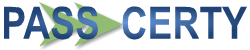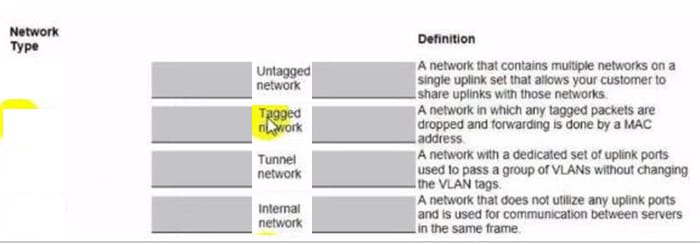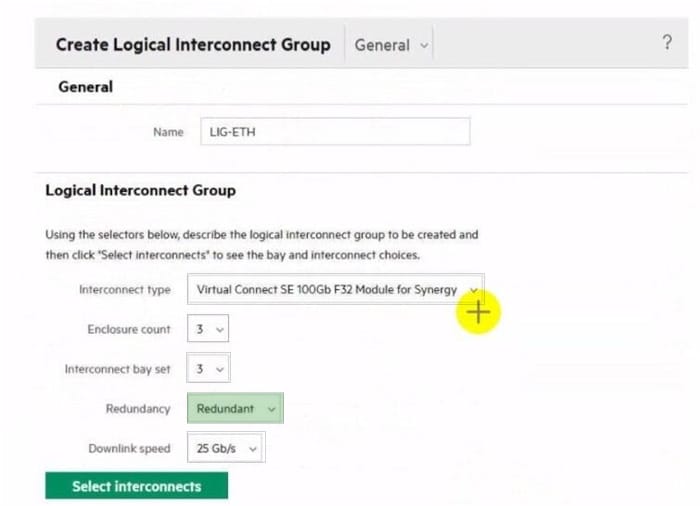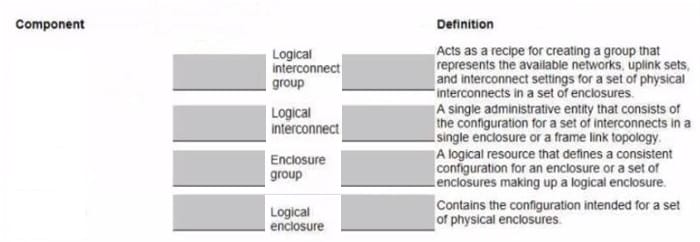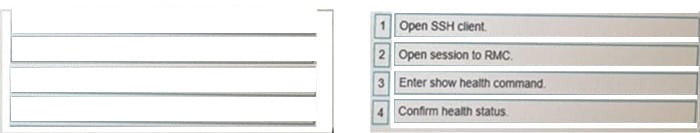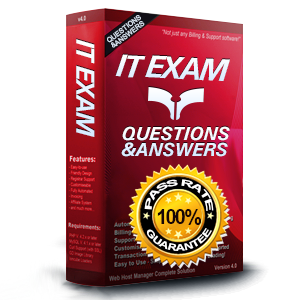
HPE0-S60 Exam Questions & Answers
Exam Code: HPE0-S60
Exam Name: Delta - HPE Compute Solutions
Updated: Nov 12, 2024
Q&As: 79
At Passcerty.com, we pride ourselves on the comprehensive nature of our HPE0-S60 exam dumps, designed meticulously to encompass all key topics and nuances you might encounter during the real examination. Regular updates are a cornerstone of our service, ensuring that our dedicated users always have their hands on the most recent and relevant Q&A dumps. Behind every meticulously curated question and answer lies the hard work of our seasoned team of experts, who bring years of experience and knowledge into crafting these premium materials. And while we are invested in offering top-notch content, we also believe in empowering our community. As a token of our commitment to your success, we're delighted to offer a substantial portion of our resources for free practice. We invite you to make the most of the following content, and wish you every success in your endeavors.

Download Free HP HPE0-S60 Demo
Experience Passcerty.com exam material in PDF version.
Simply submit your e-mail address below to get started with our PDF real exam demo of your HP HPE0-S60 exam.
![]() Instant download
Instant download
![]() Latest update demo according to real exam
Latest update demo according to real exam
* Our demo shows only a few questions from your selected exam for evaluating purposes
Free HP HPE0-S60 Dumps
Practice These Free Questions and Answers to Pass the HP Certification Exam
DRAG DROP
Match each HPE OneView network type with its definition.
Select and Place:
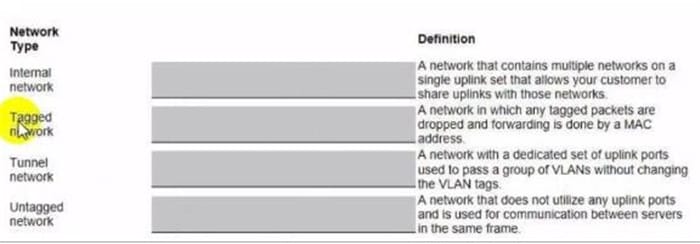
HOTSPOT
Click the drop-down menu that will allow you to define the location of the master modules within the logical interconnect group.
Hot Area:
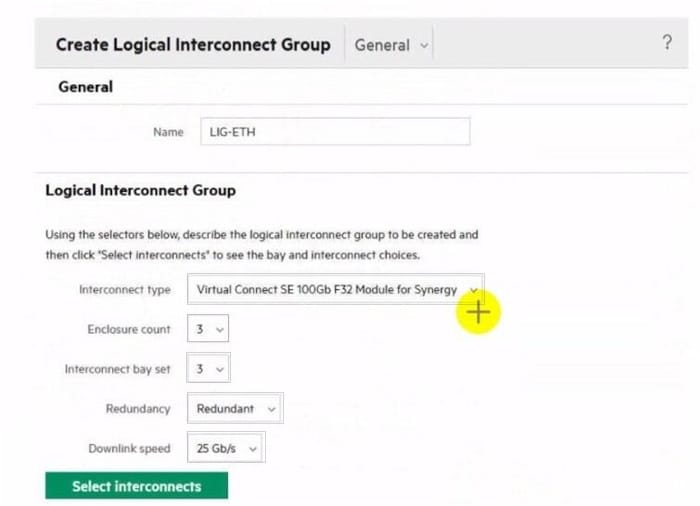
DRAG DROP
Match each HPE Synergy logical component with the definition.
Select and Place:
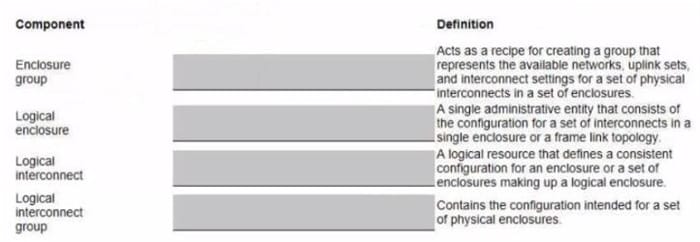
DRAG DROP
After HPE Superdome Flex deployment and nPar setup, you need to verify health status of HPE Superdome Flex components.
Put the steps on the left into the coned order on the right to perform this task.
Select and Place:
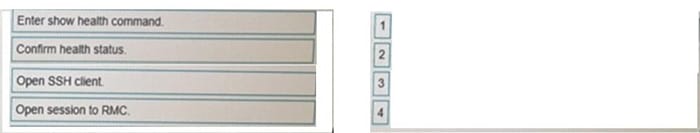
HOTSPOT
Your customer is implementing an HPE Synergy solution based on three frames.
Click each of the ports that can be used to connect satellite modules.
Hot Area:

Viewing Page 1 of 3 pages. Download PDF or Software version with 79 questions